Davis Instruments
Davis - Weatherlink® USB Data Logger - 6510USB
Davis - Weatherlink® USB Data Logger - 6510USB
Subject to Daily Exchange rate variations
Low stock: 5 left
Couldn't load pickup availability
Add USB Data Logger to your Vantage Vue/Vantage Pro2 console or Weather Envoy, and view data on your PC with WeatherLink Computer Software (download for free at WeatherLink.com) or online at WeatherLink Cloud solutions: WeatherLink.com and WeatherLink Mobile Apps (iOS and Android).
Data logger fits neatly into all Vantage Pro2, Vantage Vue consoles or Envoy models, and allows you to store weather data even when it's not connected to your computer.
To get your data online, simply have your computer and WeatherLink Computer Software running 24/7.
WeatherLink Computer Software allows you to view, store and graph your collected data on your computer. Create graphs, calculate totals and averages, analyze trends, and much more. To get your data to the WeatherLink Cloud, you need internet and your computer with the software turned-on 24/7.
- Instruction Manuals
- Getting Started Guide: WeatherLink Data Loggers
- Specification Sheets
- WeatherLink Data Loggers and WeatherLink Computer Software
- Application Notes
- Equilibrium Moisture Content: Wood
- WeatherLink for Alarm Output with Vantage Pro & Vantage Pro2
- WeatherLink: Move Data From One PC to Another
- Installation Diagrams
- Wireless Vantage Pro2 with Weather Envoy Installation Diagram
- Cabled Weather Envoy with a Cabled Station
- Connecting a Wireless Weather Envoy to a Computer Via WeatherLink
- Connecting a Wireless Vantage Pro2 Console to a Computer via WeatherLink
- Vantage Vue System (with Weather Envoy)
- Transmitting to a Vantage Vue Console and Weather Envoy Simultaneously
- Vantage Vue Console Retransmitting data to a Weather Envoy
- Weather Envoy™ Retransmitting Data to a Vantage Vue® Console
- Connecting a Vantage Vue Console to a Computer via WeatherLink®